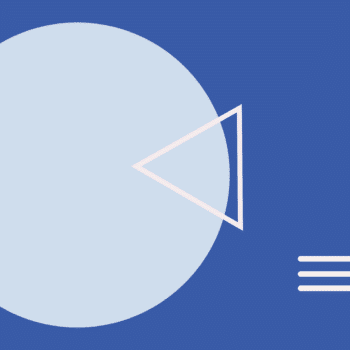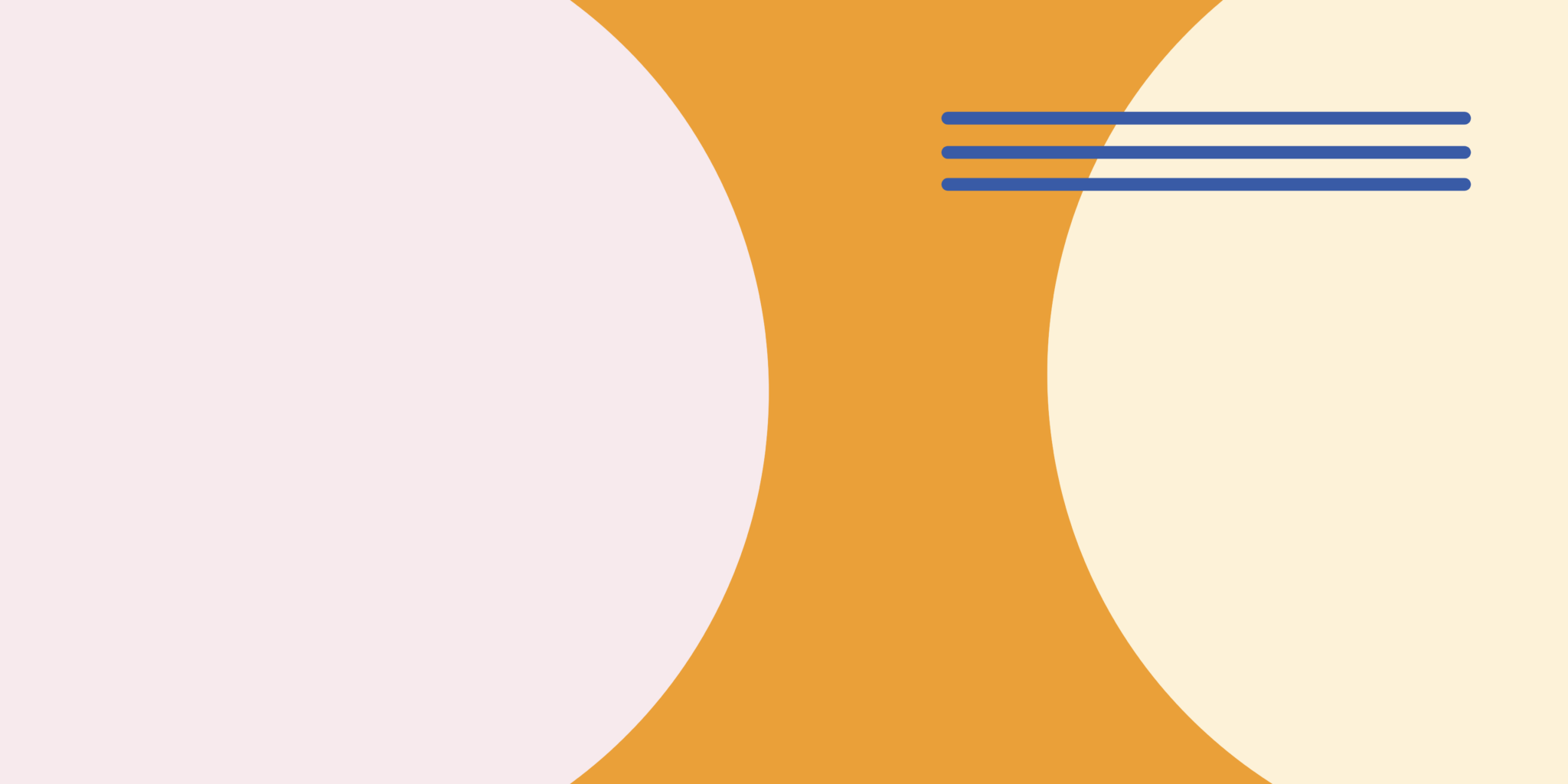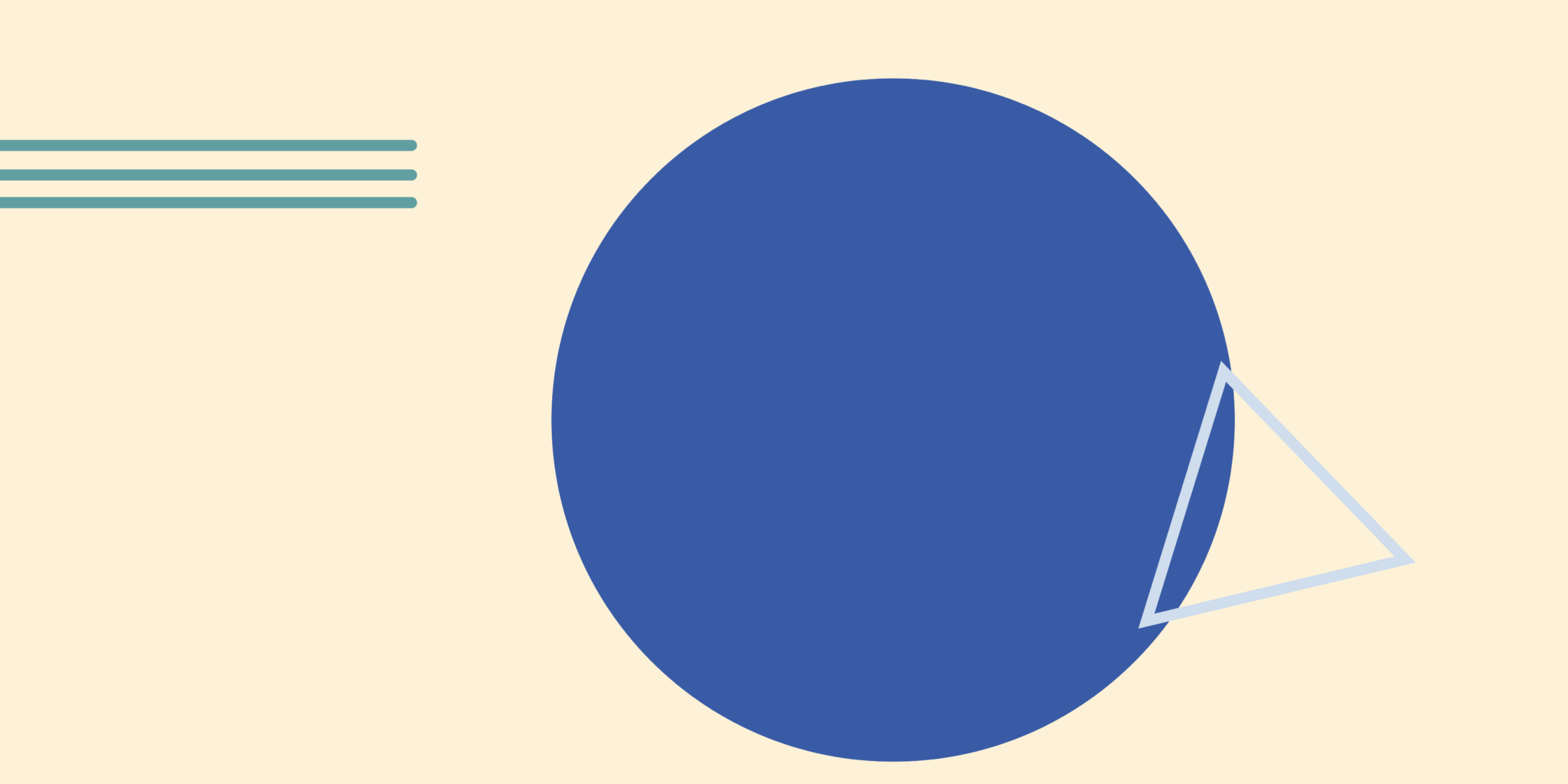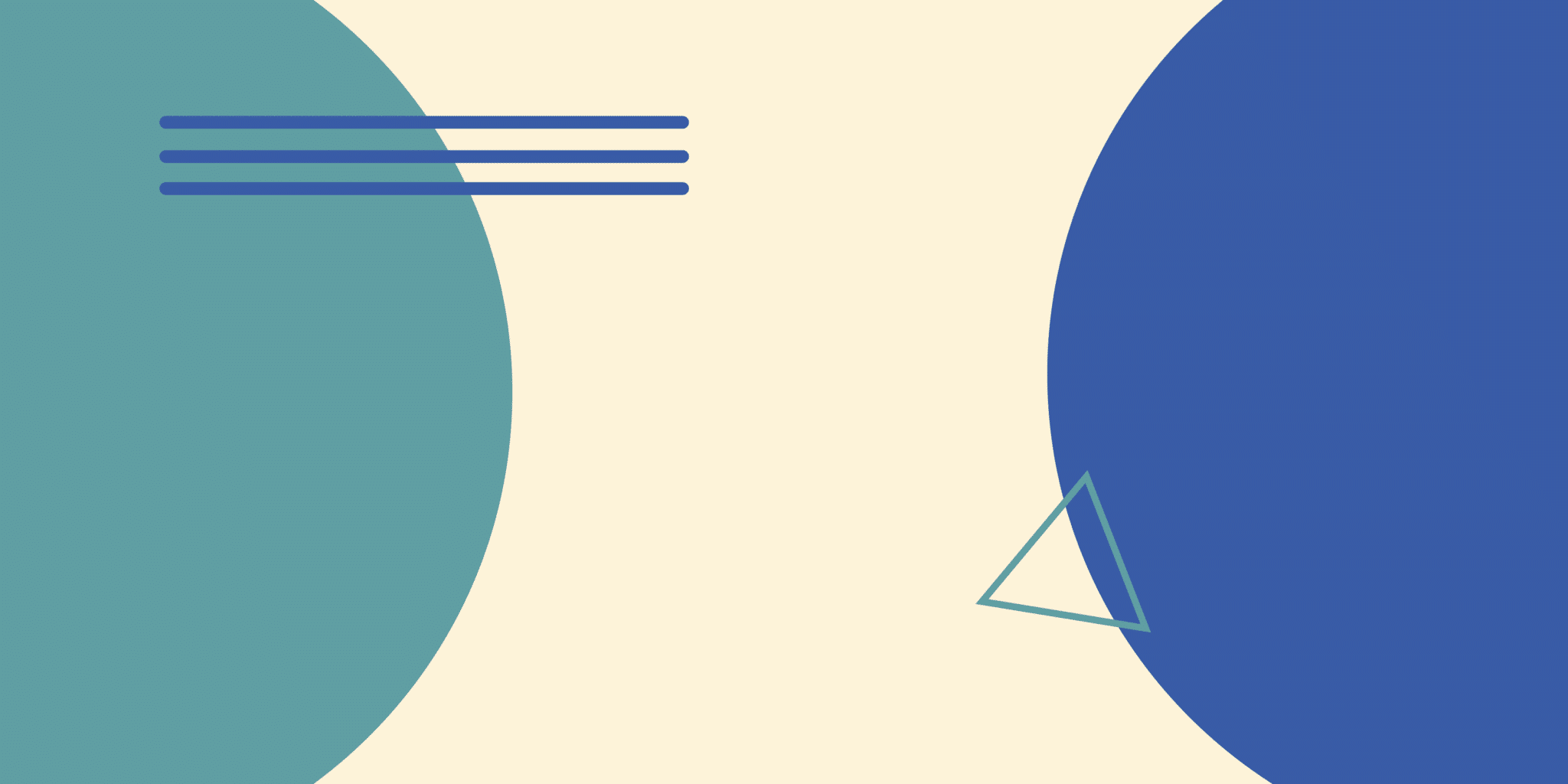4 MIN READ
2022 Roadmap Recap: A Look Back at Arovy’s Most Exciting Releases
What a year it's been! Arovy introduced several customer-led enhancements to our platform, providing a clearer view into the complexity of Salesforce orgs while also enabling Ops leaders to become more productive during a year where many were asked to do more with less. Take a look below to see Arovy’s most exciting releases for 2022: Q1 2022 Did you ask for references? We’ve got your references. A primary objective in 2022 was to ensure Arovy provided as many references and as much visibility into your Salesforce metadata as possible. Arovy now includes references to validation rules, flows, workflow rules, reports, and as of Q1 2022:
- Page Layouts: Arovy now highlights how any field references page layouts. Plus, you can also view the level of access for each field, so you have a clear understanding of impacts to the page layout.
- Profiles with Field Level Access: Who? What? How? You never have to wonder exactly who will be impacted by changes to fields. Arovy now shows field-level security for profiles on every field, letting you know exactly who can access fields, and how.
- Apex Triggers: Drowning in code? Here's your life raft! You can now see any Apex triggers that reference a specific field. This view makes it easy to collaborate with the developers on technical changes (and helps you navigate choppy Apex waters).
- FieldSpy App: Our free app, Fiel quickly analyzes field usage across your objects. Understand field population percentages and the context for why so it’s easy to kickstart your field clean up project and reduce clutter from your page layouts.
- Reports Last Run Date: When was that report run? 🏃In addition to Arovy showing you what reports reference a specific field, Arovy now allows you to view those reports by their "Last Run Date,” providing an indicator on the level of impact any change might have on critical reports.
- Version #’s for Process Builders & Flow: Check 1️⃣ 2️⃣ 3️⃣… we’re taking all of the guesswork out of dependency mapping to flows and process builders. Arovy now shows you what version of your flows and process builders involve specific fields, and whether or not that automation is active.
- Detailed Flows: You asked and we listened. Version control wasn’t the only improvement to our Flows visibility in 2022. Arovy added depth and visibility across every node of your flows, showing all resources and elements being used in every flow.
- Arovy Blueprint UI Enhancements: Arovy updated how we presented your Salesforce data on our periscope cards, making it easier to see things like field details, references, and even timeline view on cards - all from a side by side view!
- Bulk Actions: It's easier than ever to build initiatives, manage tags and organize documentation thanks to new Bulk Actions from Arovy! Bulk actions also enables you to apply tags across multiple items to stay organized - making managing processes, integrations, and documentation a cinch.
- Custom Field Limits: “The limit does not exist.” That’s what you can tell yourself thanks to new Limits visibility in Arovy. Salesforce sets object limits for things like custom fields, active validation rules and roll-up summaries. We now offer visibility into usage rates against limits across all of your objects, making it easier to manage and prioritize clean-up projects.
- Dynamic Data Dictionary: Arovy’s newest feature automatically captures every change to your Salesforce architecture and provides an intuitive interface for managing, documenting, and even exporting your Salesforce data dictionary.
- Email Alerts: How much time have you wasted troubleshooting an email alert that’s gone rogue? With our latest enhancement to your Salesforce blueprint, you now have full visibility into email alerts.Not only can you see what workflow actions trigger an email but also a list of recipients, related templates, and fields being used when the email is triggered.
- Field Updates Visibility for Your Workflows: We're continuing to add layers of visibility into your Salesforce blueprint. In addition to Email Alerts, we've also added Field Updates. See details on when updates are evaluated, which fields are being updated, and the corresponding values being inserted.