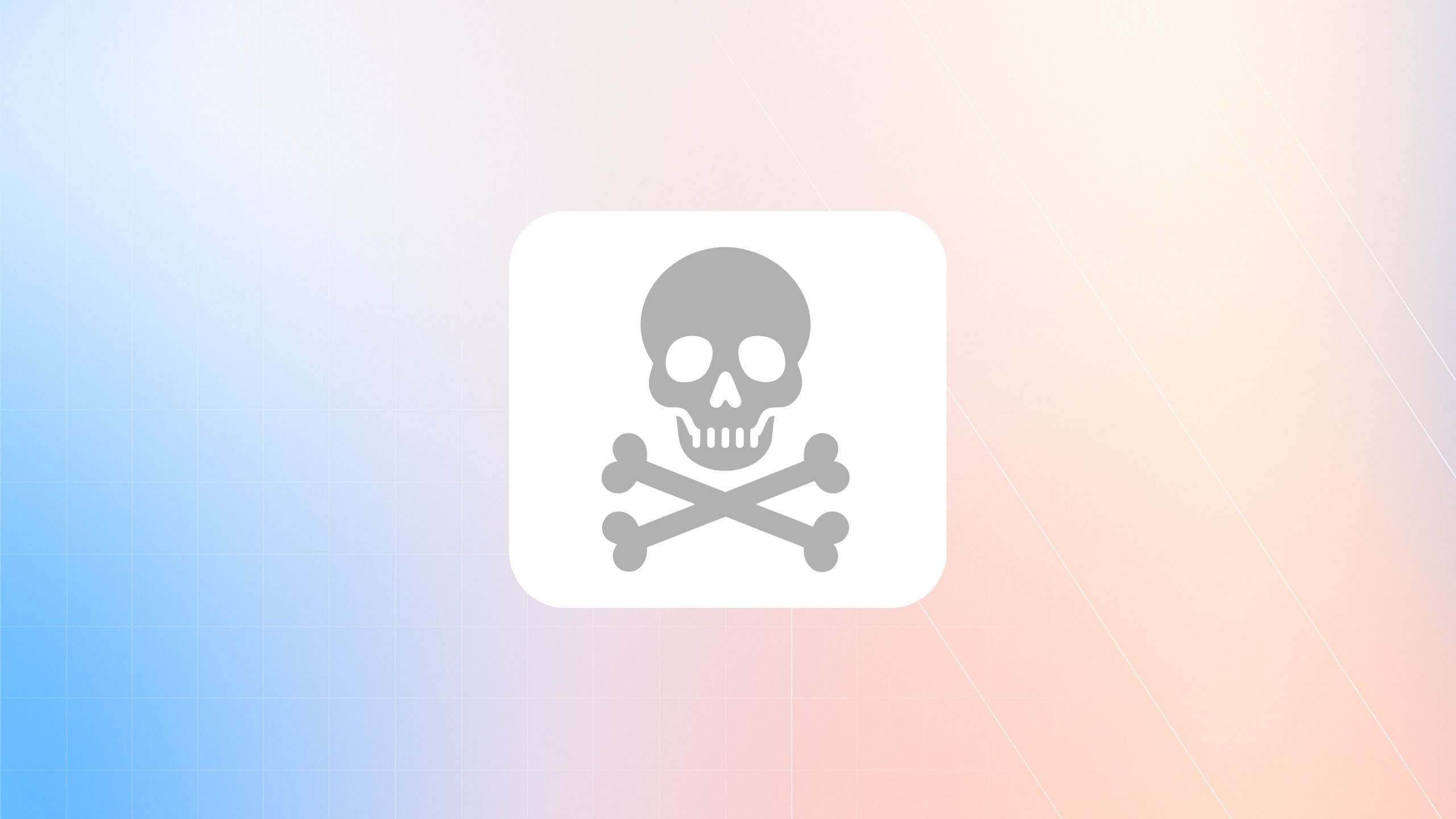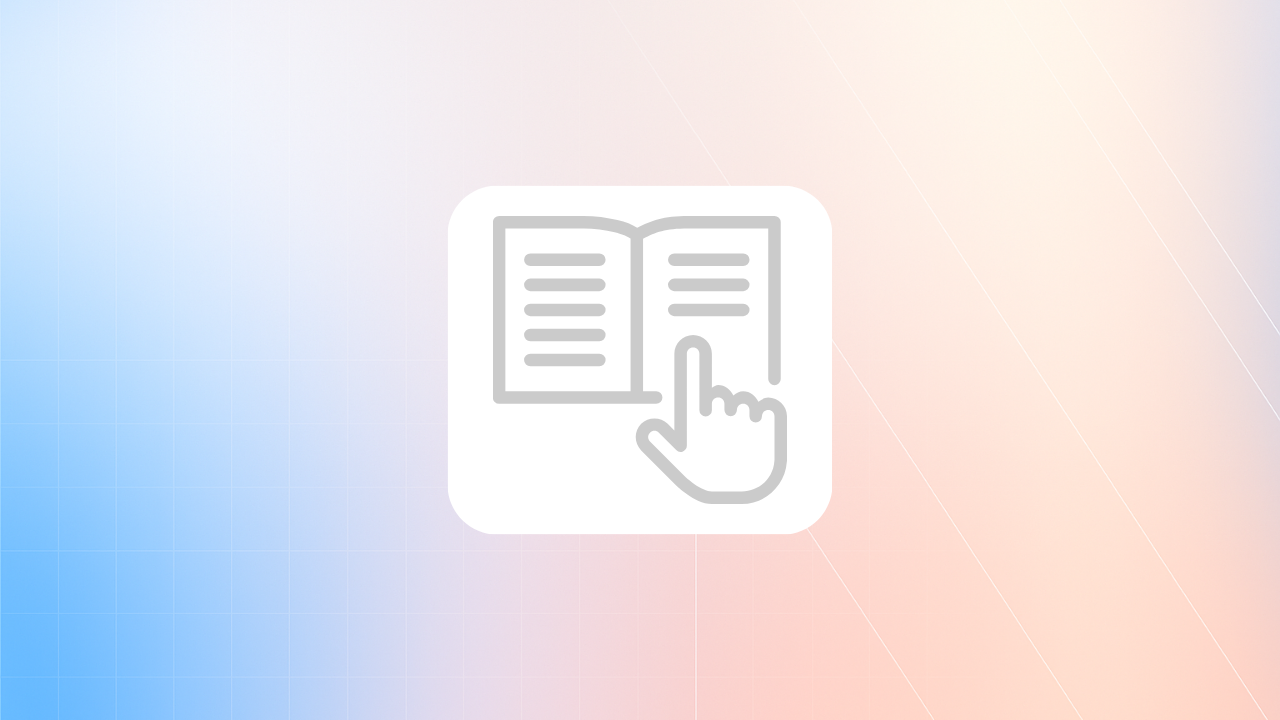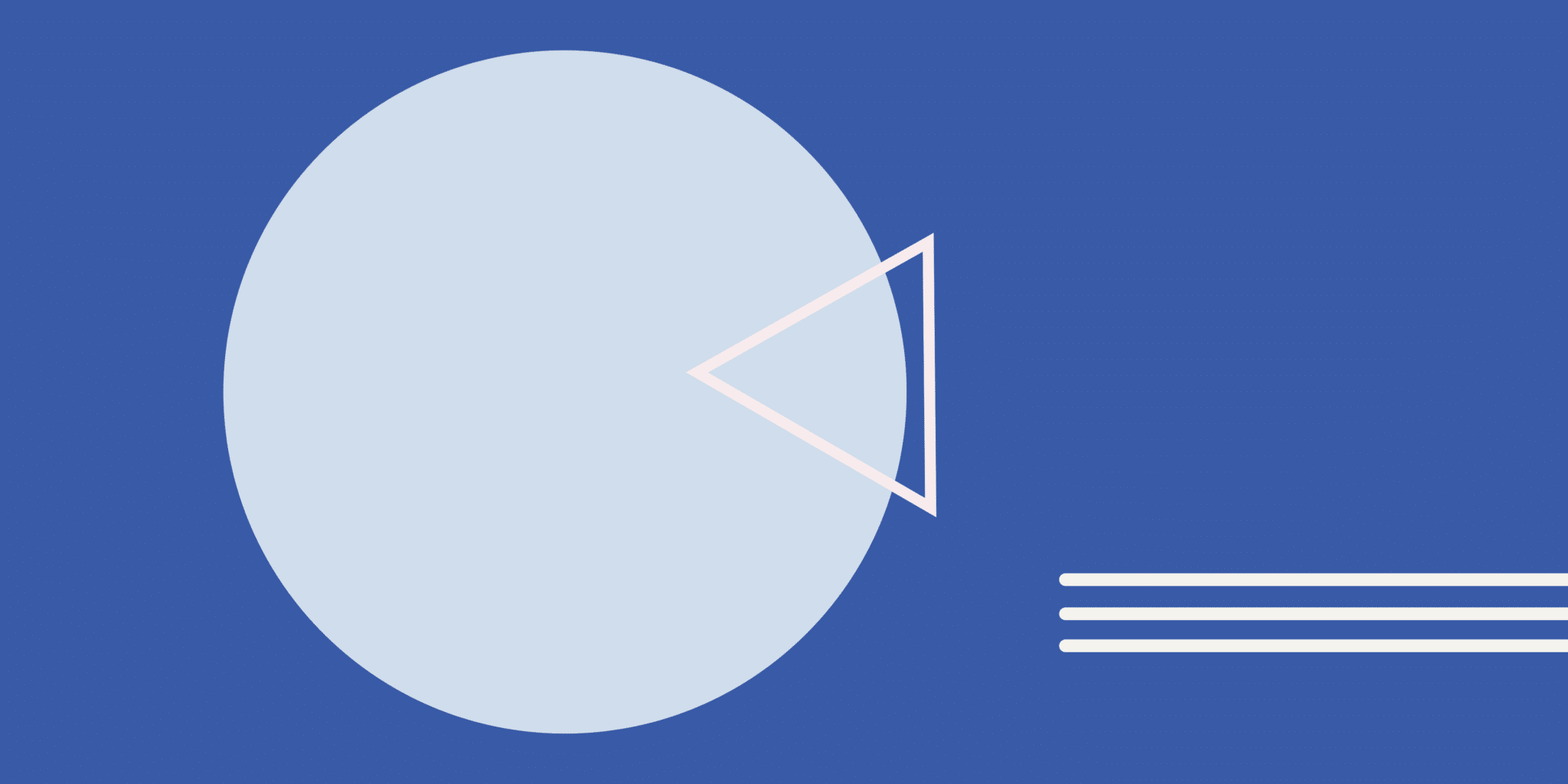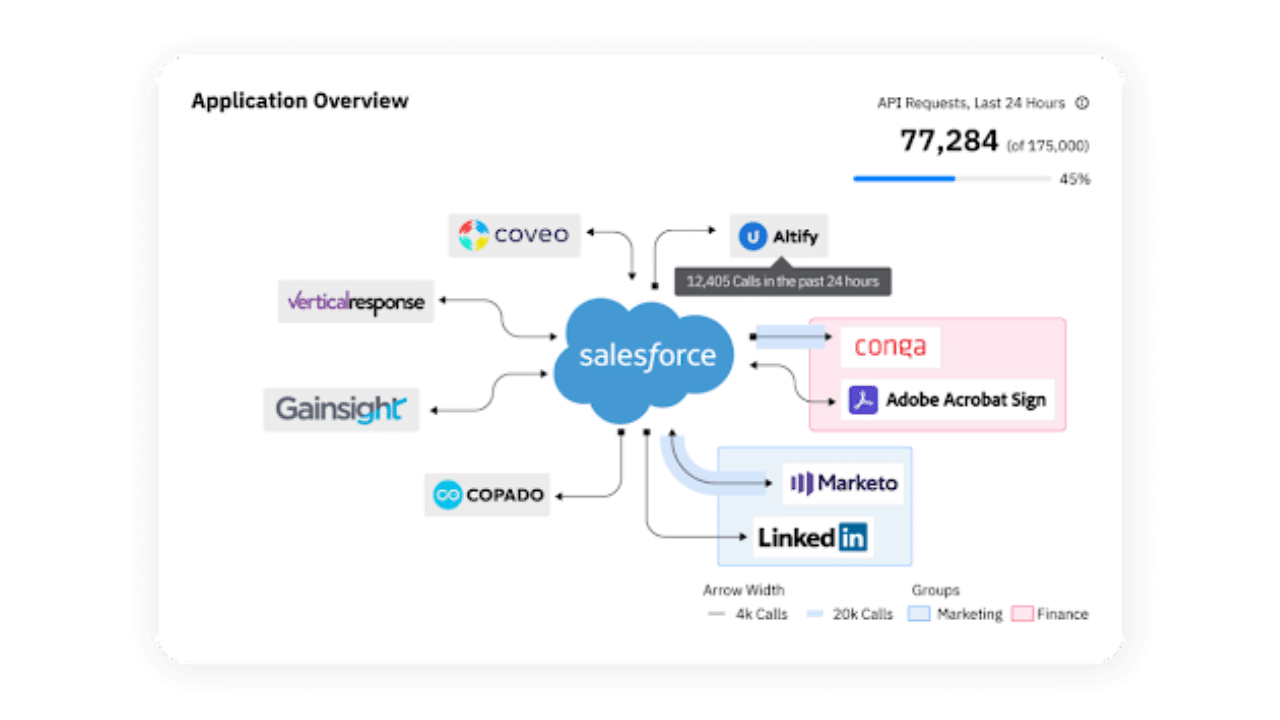7 MIN READ
Maximizing Your Salesforce Shield Investment: Turning Event Monitoring Data into Proactive Business Solutions
Salesforce Shield’s event monitoring logs are critical for Ops teams to nip potential issues in the bud and ensure the security of data. But diving into Salesforce’s event monitoring feature can sometimes feel like you're trying to solve a puzzle without all the pieces. The amount of data can be overwhelming to say the least. And while it's supposed to be helpful, sifting through mountains of logs to find what you need isn’t a super great use of you or your team’s time. That’s where Arovy comes into play. Arovy compliments Salesforce’s event monitoring by providing you and your teams with actionable observability software . It helps you detect anomalies, manage incidents effectively, and plan resourcefully for the future. It’s your ally in meeting service level objectives and ensuring the security and productivity of your go-to-market teams. Arovy isn’t just a complement to Salesforce’s event monitoring – it’s a transformative tool that turns data monitoring into a proactive, strategic asset. Read on to learn how Arovy works hand-in-hand with Salesforce, transforming event monitoring from a chore into a powerful tool for your team.
What Is Salesforce’s Event Monitoring Feature?
For many businesses, Salesforce is the central repository of highly sensitive customer data. That’s why understanding what’s going on under its hood is so important. Enter Salesforce Shield , which was designed to add an extra layer of security and compliance management to your Salesforce applications. It’s especially helpful for highly regulated industries like the medical and financial fields . And event monitoring is one of its key components. This feature is all about giving you visibility and control over your Salesforce data and operations.Why Event Monitoring Matters
Imagine being able to track every interaction within your Salesforce environment. That's what event monitoring does. It’s like having a detailed diary of your Salesforce’s activities - a log of who did what, when, and how. Here’s an overview of the features inside Shield’s event monitoring:1. User activity tracking / event tracking
It keeps tabs on everything from API access, user logins, data modifications, to system events. This isn't just a list of actions; it's a detailed record complete with date stamps and user details.2. Performance insights
Event monitoring isn’t just a watchdog; it’s a performance coach too. It helps you understand how your Salesforce is running - what’s working like a charm and what might need a tune-up.3. Security auditing
Keeping your data secure is non-negotiable. Event monitoring helps you do just that by letting you peek behind the curtain to see who’s accessing what, ensuring no unwelcome surprises.4. Compliance management
For businesses with a robust data governance framework for those who juggle multiple compliance requirements, this feature is a lifesaver. It helps ensure that your Salesforce operations are up to snuff with various regulatory standards.5. Data usage analysis
Ever wonder how your data is being used and who’s using it? Event monitoring provides these insights, helping you make informed decisions about data management.6. API monitoring
Salesforce integrations are the glue that holds your business critical tools together. But if one gets disconnected from Salesforce, you reach limits, or a workflow breaks, you could face numerous negative down-stream impacts. Monitoring these APIs means you’re always in the know about how your Salesforce is interacting with other applications and which of those applications have access to PHI– helping to mitigate risk of data loss or negative business impacts.7. Error and debug log analysis
Mistakes happen, but in the Salesforce world, you can’t afford to let them slide. Event monitoring helps you spot and squash bugs before they can cause trouble.8. Change tracking
In an environment as dynamic as Salesforce, keeping track of changes is crucial. One small mistake could lead to issues that impact your entire organization — issues like broken workflows, disconnected APIs and data loss. Change tracking gives your team the ability to quickly identify when something was changed and by who, allowing you to quickly reverse engineer the source of the problem and when it occurred.Going Beyond Salesforce to Build Proactive Monitoring with Arovy
So, you’ve got Salesforce Shield and its event monitoring capabilities up and running. Great! But then comes the big question: “Now what?” It’s like having access to a firehose of data but not being sure what to do with it. Without the tools to visualize and interpret this data, you're essentially looking at a log jam of information. Arovy visualizes your event monitoring logs and provides automated alerts when new application access is added or updated, opening the door to security threats. Let's take a look how:1. Monitoring your integrated Salesforce tech stack
It's crucial to extend your gaze beyond Salesforce, particularly to integration and tech stack monitoring. Think about it: your business might be running essential systems like point of sales and customer support. If these integrations falter, your business continuity could be at risk. This is where proactive monitoring becomes vital.

With Arovy, you can set up monitors within its interface to keep an eye on your integrations. You get notified via Slack and email when there are any changes in your integrations. Salesforce Shield might feed you the data, but Arovy turns it into a proactive, actionable monitoring system.


.webp)