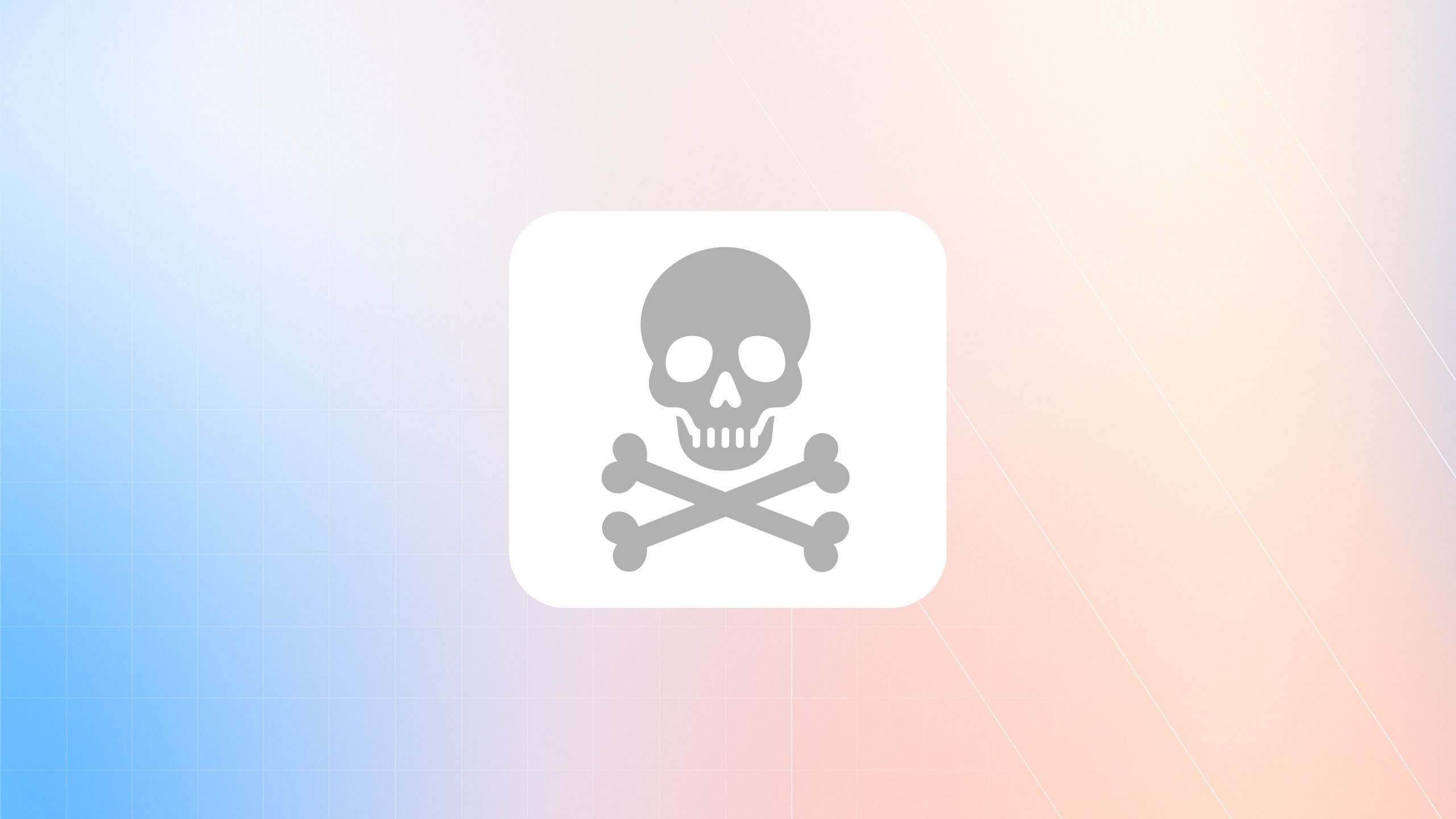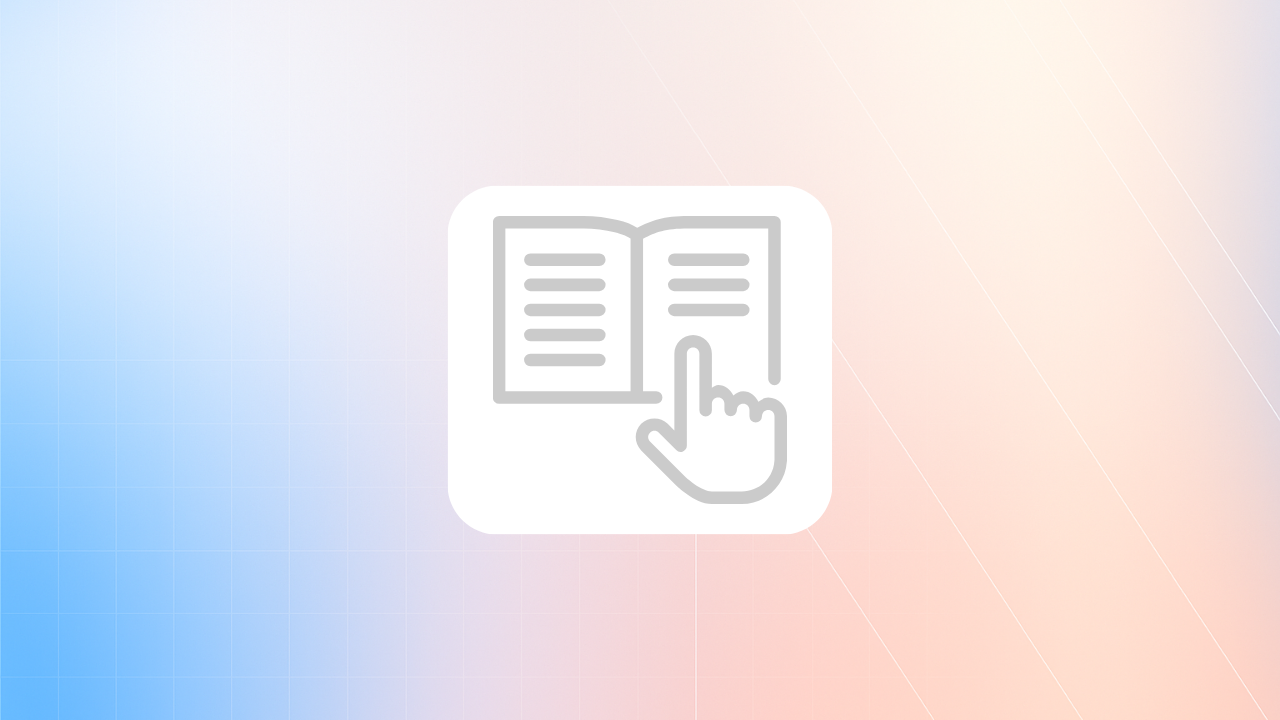11 MIN READ
Strengthen Salesforce Security: A Guide to Salesforce User Access Policies
Did you know that over 50% of data breaches are linked to inadequate access controls? For Salesforce users, this risk is especially high when permissions aren’t carefully managed. With Salesforce housing some of your Org’s most sensitive data, ensuring secure user access is more crucial than ever. At the heart of Salesforce security lies user access management, which is powered by profiles and permission sets. These tools play a critical role in determining who can view or edit data, use specific tools, and perform actions. By leveraging Salesforce user access policies effectively, you can protect sensitive data, reduce security risks , and maintain regulatory compliance. Below, we’ll guide you through a practical roadmap for implementing strong user access policies. You'll learn best practices for using profiles and permission sets to strengthen your security posture, helping you confidently control access, enhance data protection, and stay ahead of potential threats in your Salesforce environment.
Understanding Salesforce User Access Policies
Managing user access effectively in Salesforce is a cornerstone of maintaining a secure and compliant environment. A Salesforce user access policy sets the foundation for defining and controlling what users can see and do within the Salesforce ecosystem. This policy ensures that access is carefully calibrated to business needs, protecting sensitive data while enabling users to perform their roles efficiently.What is a Salesforce User Access Policy?
A Salesforce user access policy is a set of guidelines, rules, and best practices that an organization establishes to manage how users access data, features, and functionality within a Salesforce environment. It defines who can do what within Salesforce by controlling the assignment of profiles, permission sets, roles, and other access mechanisms to ensure security, compliance, and operational efficiency. At its core, the policy seeks to answer these questions:- Who should have access?: Ensuring the right users have access to the right resources based on their job roles.
- What can they do?: Defining the actions they can take, such as read, edit, or delete data.
- What should they not access?: Preventing unauthorized access to sensitive data or functionality.
Why Security Leaders Should Prioritize Salesforce User Access Policies
Security leaders play a crucial role in implementing and enforcing access policies, as they bear responsibility for safeguarding the organization against breaches and compliance violations. However, Salesforce presents unique challenges that require special attention:- Frequent Role Changes: Salesforce environments often have dynamic user populations. Sales teams grow, roles change, and employees move between departments. Without a strong user access policy, permissions can quickly become outdated, leading to over-permissioned or under-permissioned users.
- Complex Customizations: Salesforce's strength lies in its flexibility, allowing organizations to tailor the platform with custom objects, fields, and applications. However, these customizations also introduce complexity. Security leaders must account for custom access needs while ensuring that these changes do not inadvertently open Salesforce security blindspots.
- Third-Party Integrations: Integrations with external applications and systems, such as marketing platforms, ERP tools, or analytics solutions, add another layer of complexity. Misconfigured integrations or excessive API permissions can create vulnerabilities, making it essential to include third-party access in the user access policy.
- Evolving Threat Landscape: The potential for unauthorized access, insider threats, and compliance violations is ever-present. Real-time monitoring and adaptive access policies are necessary to respond effectively to these risks.
The Cost of Neglecting User Access Policies
Failure to manage user access policies properly can lead to:- Data Breaches: Over-permissioning or weak access controls can expose sensitive information.
- Operational Inefficiencies: Users struggling with inadequate access may cause delays in workflows.
- Compliance Violations: Regulations like GDPR, CCPA, or HIPAA mandate strict control over who can access data. Missteps can result in hefty fines.
Key Components of Effective Salesforce User Access Management
Managing user access in Salesforce requires more than assigning permissions—it’s about creating a structured, scalable approach that balances security with operational efficiency. By leveraging Salesforce’s powerful tools, such as profiles, permission sets, role hierarchies, and field-level security, organizations can ensure that users have the access they need without exposing sensitive data. Let’s explore these components and how they work together to create a secure and well-managed environment.1. Profiles vs. Permission Sets: Defining and Combining Access
Profiles and permission sets form the foundation of Salesforce access management by defining what users can see and do. Together, they enable administrators to balance standardization with flexibility.- Profiles: Define baseline access to objects, fields, and applications. Every user is assigned one profile.
- Permission Sets: Provide additional, granular access without altering the user’s primary profile.
2. Role Hierarchies and Sharing Rules: Structuring Data Visibility
While profiles and permission sets define what users can do, role hierarchies and sharing rules control which records they can access . These tools work together to provide flexibility while maintaining security.- Role Hierarchies: Control data visibility by aligning with the organization’s structure. Higher roles inherit access from lower ones.
- Sharing Rules: Extend visibility beyond hierarchies for users who need access based on specific criteria, such as departments or regions.
3. Permission Set Groups and Muting Permissions: Streamlining Access Management
For users who require a mix of permissions, Salesforce offers tools to simplify management. Permission set groups and muting permissions streamline the process, reducing complexity.- Permission Set Groups: Bundle multiple permission sets for easier management and assignment.
- Muting Permissions: Restrict specific permissions within a group without creating new permission sets.
4. Field-Level Security and Object Access: Protecting Sensitive Data
The final layer of Salesforce access management involves protecting sensitive data at the object and field levels. These controls ensure users can only access the data they need, down to the most granular level.- Field-Level Security: Restrict access to specific fields within an object, protecting sensitive data.
- Object Access: Define what actions users can take on objects (e.g., view, edit, delete).


.webp)