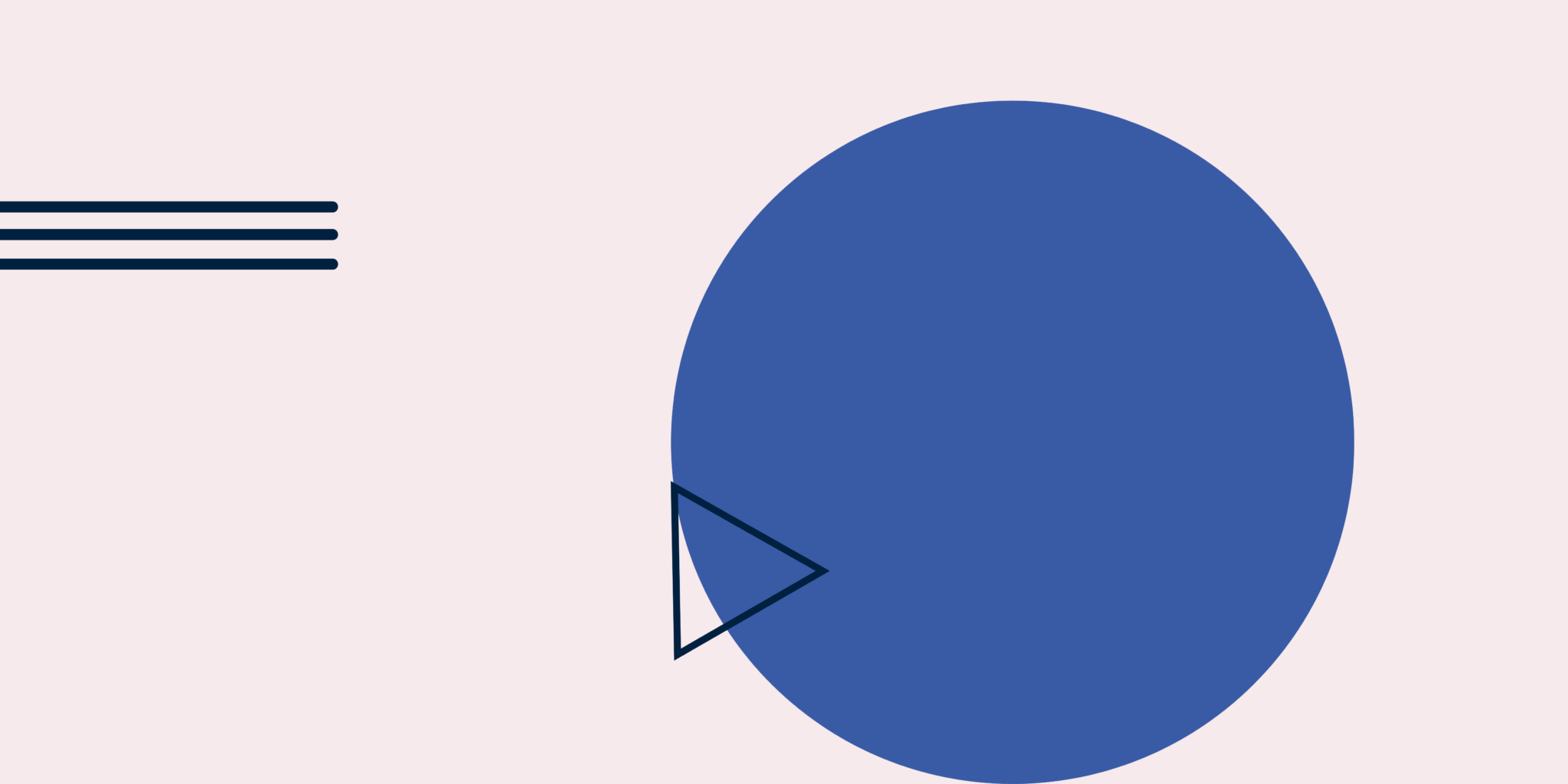From Dumpster Fire to AI Readiness: A Practical Guide to Preparing Your Salesforce Org
AI is changing how teams use Salesforce, but not every organization is ready. If your environment is loaded with legacy fields, unclear ownership, or ungoverned access, AI won’t solve the problem. It’ll magnify it.
In our recent webinar, Salesforce Org Health & AI Readiness, Arovy’s Head of GTM Operations & Strategy, Erickson Tweedy, and Chief Revenue Officer, Brian Olearczyk, outlined what it really takes to achieve AI readiness within your Salesforce Org. Their message was direct: if your foundation is shaky, AI becomes a liability. But with the proper steps, it can unlock serious performance.
Keep reading to uncover essential lessons from that conversation, including what Salesforce org health looks like today and how your team can take a practical, secure path toward AI readiness.
Start Here: AI Readiness Starts with Accountability, Not Just Clean Data
Most teams hear “AI readiness” and think “data cleanup.” But that’s only half the equation.
AI readiness means knowing what’s in your Salesforce org, who owns it, and how it connects to your business strategy. Without this visibility, your AI features may draw from outdated fields, broken logic, or sensitive data you didn’t intend to expose.
What AI readiness actually looks like:
- Defined field ownership: Every critical field has a named owner responsible for accuracy and intent.
- A documented data model: You can trace key fields back to business processes and explain what they mean. Having a data dictionary can take the manual effort out of this process.
- Mapped dependencies: You know what automations, reports, or integrations rely on each field or object.
- Streamlined page layouts: UIs are intentionally designed, not layered with legacy.
- Minimal duplication: Duplicate records, fields, and automations have been retired or merged.
- Controlled access: Permissions are scoped appropriately, especially around regulated or AI-sensitive data.
.png?width=2400&height=750&name=salesforce-event-monitoring-for-connected%20apps-ai%20(7).png)
This isn’t theoretical. These are the control points AI systems need to operate with trust, traceability, and transparency.
If Your Salesforce Org is a Dumpster Fire, AI is Gasoline
AI may be at the center of today’s Salesforce conversations, but implementation without preparation leads to confusion, mistrust, and risk. Actual value comes when AI tools sit on top of a foundation that’s already working.
While Salesforce continues to release powerful new AI features, many teams are still trying to figure out where to start. According to Erickson, “Everyone says we should be doing AI. But most don’t know where to start—and worse, many orgs aren’t ready to start at all.”
Without the proper data foundation, AI can:
- Pull from irrelevant or deprecated fields
- Expose sensitive or misclassified data without warning
- Give answers based on outdated automations or logic
- And most dangerously, erode trust across users and leadership
.png?width=2400&height=750&name=salesforce-event-monitoring-for-connected%20apps-ai%20(8).png)
The takeaway: AI isn’t a shortcut. It’s an accelerator for what’s already working—or not working—in your org.
How to Build a Salesforce AI Readiness Framework
The good news: AI readiness is within reach, and no, it doesn’t require a months-long overhaul. It requires strategic focus in two areas: (1) establishing a clean, governed foundation, and (2) validating it through targeted, internal use cases that prove your systems (and teams) are ready.
Examples include:
- Using AI to surface internal knowledge base content for your support team
- Letting sales reps ask AI to summarize opportunity activity across systems
- Automating internal reporting using clean, governed data fields
AI Readiness Checklist:
1. Define, classify, and clean your core data
Start by identifying your most critical fields and removing what doesn’t serve your business:
- Identify your most-used and business-critical fields.
- Retire fields with no values or unclear purpose.
Remove automations and validation rules that no longer apply.
2. Document ownership
AI readiness hinges on clarity. Every key object or field should have a clear owner and documented definition:
- Assign owners to key fields, reports, and integrations.
- Create a living data dictionary so your team knows what’s what.
- Document use cases for critical reports and dashboards
3. Govern access
Before AI can use your data, you must know who else is using it—and whether they should be:
- Review who can view, edit, and integrate with sensitive fields.
- Tag or classify data based on internal sensitivity tiers.
Monitor third-party applications writing data to Salesforce.
4. Map dependencies
Changes to one field can break dozens of flows, dashboards, or integrations if you're not careful.
- Use tools like Arovy to understand which automations, flows, and systems depend on each data point.
Avoid breaking downstream logic when updating fields or permissions.
5. Enable internal AI use cases first
Once the foundation is clean and governed, test it in the real world. That doesn’t mean launching AI org-wide—it means starting with controlled, internal use cases that create fast feedback loops.
- Choose lower-risk, internal-facing use cases to validate your org’s readiness.
- Examples:
- Sales: Let reps ask AI to summarize opportunity notes across CRM and email systems
- Support: Use AI to recommend relevant internal KB articles during ticket handling
- Operations: Automate internal reporting using structured, trusted data fields
Each scenario puts your structure, governance, and documentation to the test, without introducing risk to customer-facing workflows.
“Pick one use case that adds value but doesn't overwhelm your team,” Brian advised. “That’s how real AI progress begins.”
These early AI readiness projects lay the groundwork for scaling use cases across the business.
Practical Tips for Getting Your Org AI-Ready
AI doesn’t work magic; it amplifies what’s already there. If your Salesforce org is fragmented, outdated, or unsecured, AI will only make those issues more visible—and more impactful. That’s why AI readiness starts with foundational clarity, not flashy tools.
Whether you’re exploring predictive scoring, automated summaries, or natural language queries, the success of your AI efforts will depend on clean data, clear ownership, and cohesive governance. Arovy is purpose-built to help teams get there faster and with less risk.
1. Don't over-govern, but do govern
Governance doesn’t have to mean heavy processes or bureaucratic oversight. Done right, it enables faster decision-making, safer innovation, and scalable AI implementation.
As Erickson said, “You don’t necessarily need a committee. But you do need to know what data you have, what it means, and who can touch it.”
Good governance helps your team:
- Understand where critical data lives
- Identify fields that contain sensitive or regulated information
- Review and control who has access to what
- Track which systems and integrations are reading or writing to your org
With these pieces in place, your team can move confidently. You’ll know which data can be used safely for AI and which should be restricted or reviewed.
2. Make AI readiness cross-functional, because it has to be
Preparing your org for AI isn’t solely the responsibility of Salesforce admins. It takes coordination across multiple teams to do it right. Getting your Org AI ready should involve multiple departments, including:
- Business systems teams — to manage data model design, integration mapping, and system reliability
- RevOps and Operations leaders — to connect AI use cases with business outcomes and data strategy
- Security and IT — to assess access risks, support data classification, and ensure regulatory compliance
.png?width=2400&height=750&name=salesforce-event-monitoring-for-connected%20apps-ai%20(9).png) When these teams operate in sync, AI becomes a strategic advantage. But if they stay siloed, your AI rollout may stall or introduce risk you can’t afford.
When these teams operate in sync, AI becomes a strategic advantage. But if they stay siloed, your AI rollout may stall or introduce risk you can’t afford.
3. Model success by following teams who got AI-ready the right way
Once the groundwork is in place, clean data, clear ownership, governance, and team alignment- AI becomes a powerful, trusted force multiplier. And some teams already see those results because they did the hard work upfront. Here are some real-world examples of how, when their data is set up for success, AI has transformed the way teams operate:
- Sales enabled with AI-powered deal summaries: A sales team working across multiple disconnected systems like email, call transcripts, and Salesforce struggled with fragmented context and time-consuming prep. By integrating these systems and using AI to summarize account history on demand, they gave reps instant access to deal intelligence. The outcome:
- Dramatically reduced time spent digging for notes
- Improved sales rep efficiency and CRM engagement
- Increased consistency in pipeline reviews and forecasting
This worked because their Salesforce org had centralized activity tracking, documented field ownership, and well-mapped dependencies. AI wasn’t guessing. It was pulling from clean, structured data.
- Smarter support with AI-surfaced knowledge content: A customer success team faced rising onboarding questions and inconsistent support handoffs. After layering AI on top of their internal knowledge base, reps could quickly surface relevant help articles in real time, without leaving their case view. The outcome:
- Shorter onboarding times for both customers and new team members
- Reduced ticket escalations
- Improved self-service and rep confidence
This was possible because their internal content was already categorized, tagged, and governed. AI wasn’t crawling chaos. It was amplifying a well-maintained support framework.
In both cases, success didn’t start with AI. It began with intentional architecture, alignment between Ops, Admin, and Security teams, and an investment in governance without bureaucracy.
If your org is clean, connected, and governed, AI becomes a strategic advantage. But if you skip the foundational steps, even the best AI tools will underdeliver—or create new risks. The teams that are winning are the ones who started with readiness, not hype.
Final Advice: Build the Foundation Before You Layer in AI
AI isn’t going to clean up your Salesforce org, but it will expose every weakness. From misconfigured access to outdated automations, any blind spot in your CRM becomes a potential liability. The best time to fix those cracks is now, and Arovy is here to help.
To jumpstart your AI readiness:
- Retire outdated fields and clean up legacy automations before they create noise in your AI-driven workflows.
- Build a living data dictionary to document and classify critical fields, owners, and definitions—Arovy helps you auto-discover and visualize them in real time.
- Establish lightweight governance policies around data access, sensitivity, and usage, supported by Arovy’s proactive monitoring and always-on audit trails.
- Start with one AI use case that adds value internally (e.g., intelligent lead routing or predictive pipeline health) and use Arovy to uncover underlying data gaps.
- Align Security, Ops, and Admin teams early: Arovy bridges these silos, creating unified visibility and accountability across the org.
When your foundation is stable, AI can help you move faster. When it’s not, AI will slow you down—or worse, introduce serious risk. Arovy provides the AI readiness framework you need to move confidently into the next chapter of your Salesforce strategy.
Book a demo today and discover how Arovy helps accelerate your AI strategy and prevent downtime or breaches.


.webp)
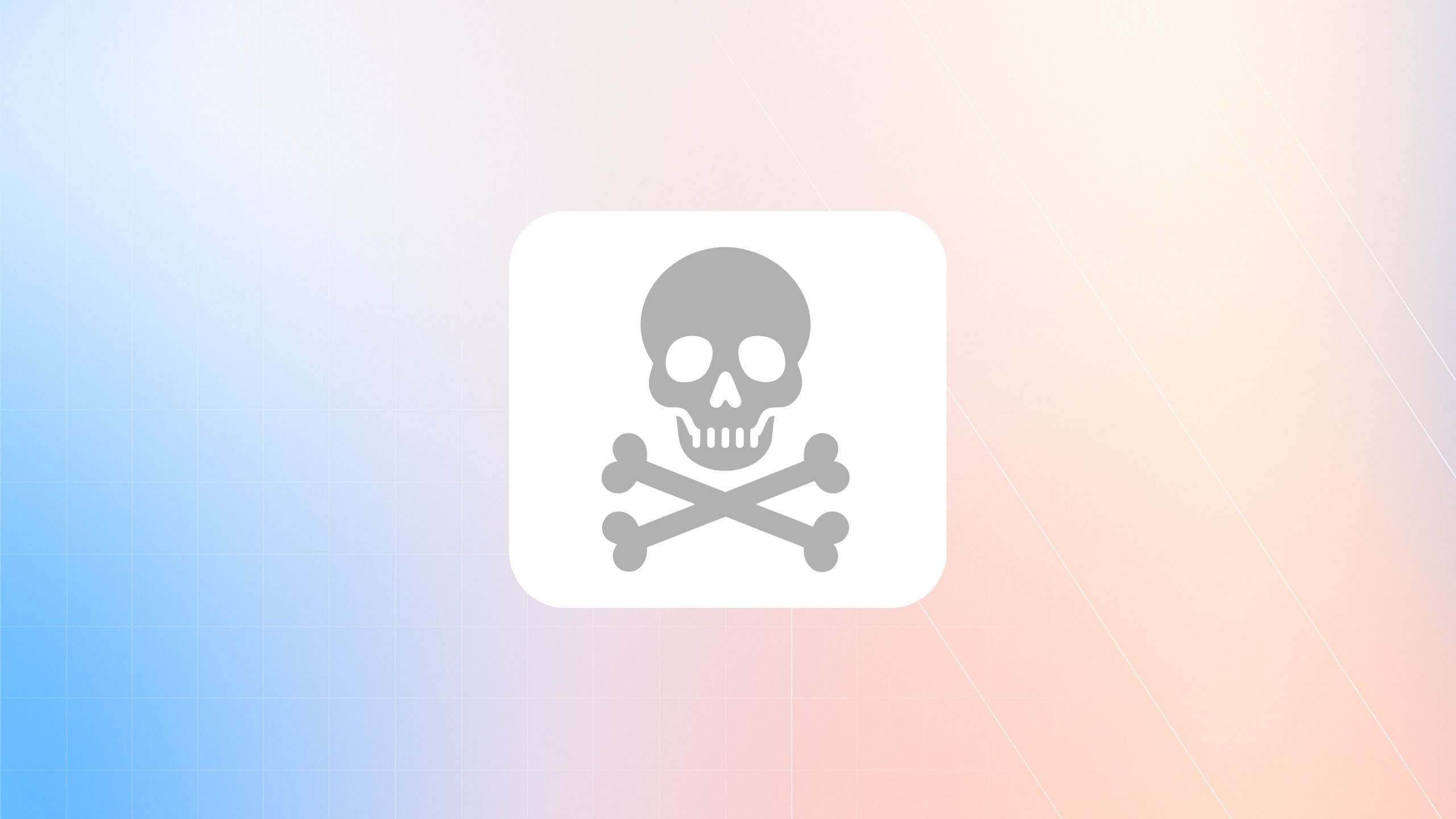


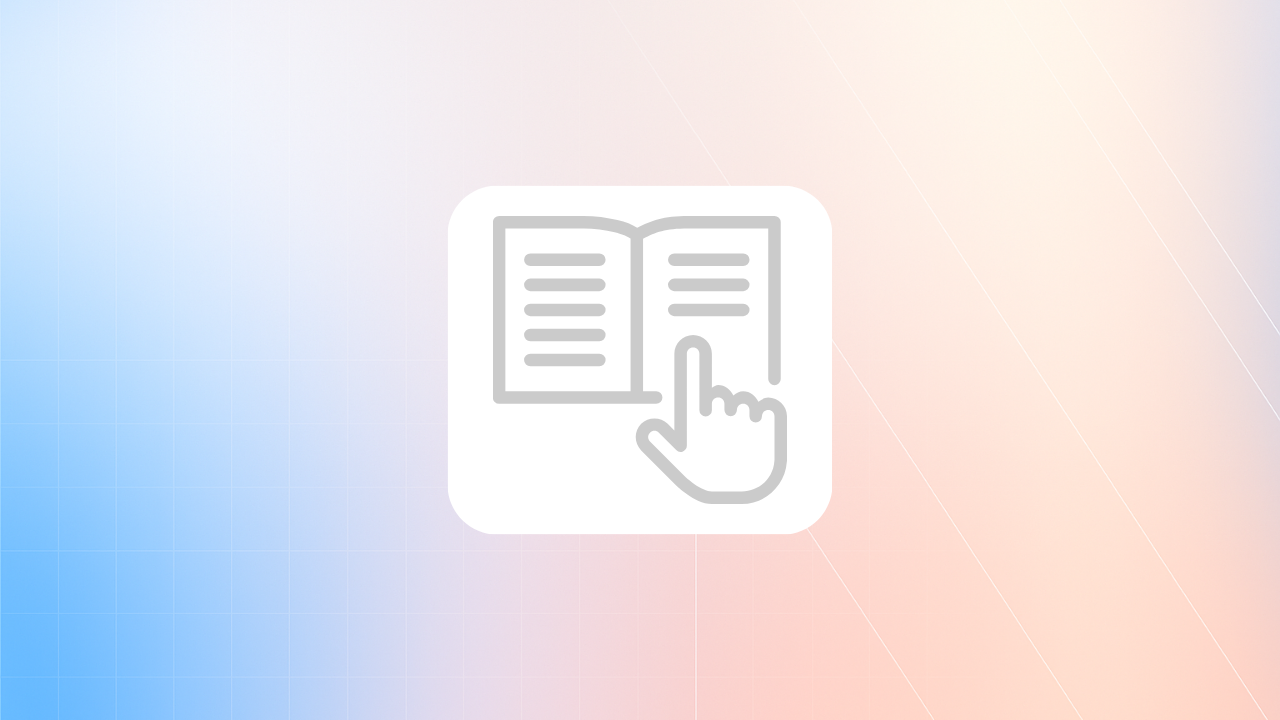

.png?width=2400&height=750&name=data-dictionary-for-agentforce-webinar-on-demand%20(1).png)
.png?width=2400&height=750&name=From%20Dumpster%20Fire%20to%20AI-Ready_%20How%20to%20Get%20Your%20Salesforce%20Org%20in%20Shape%20(2).png)