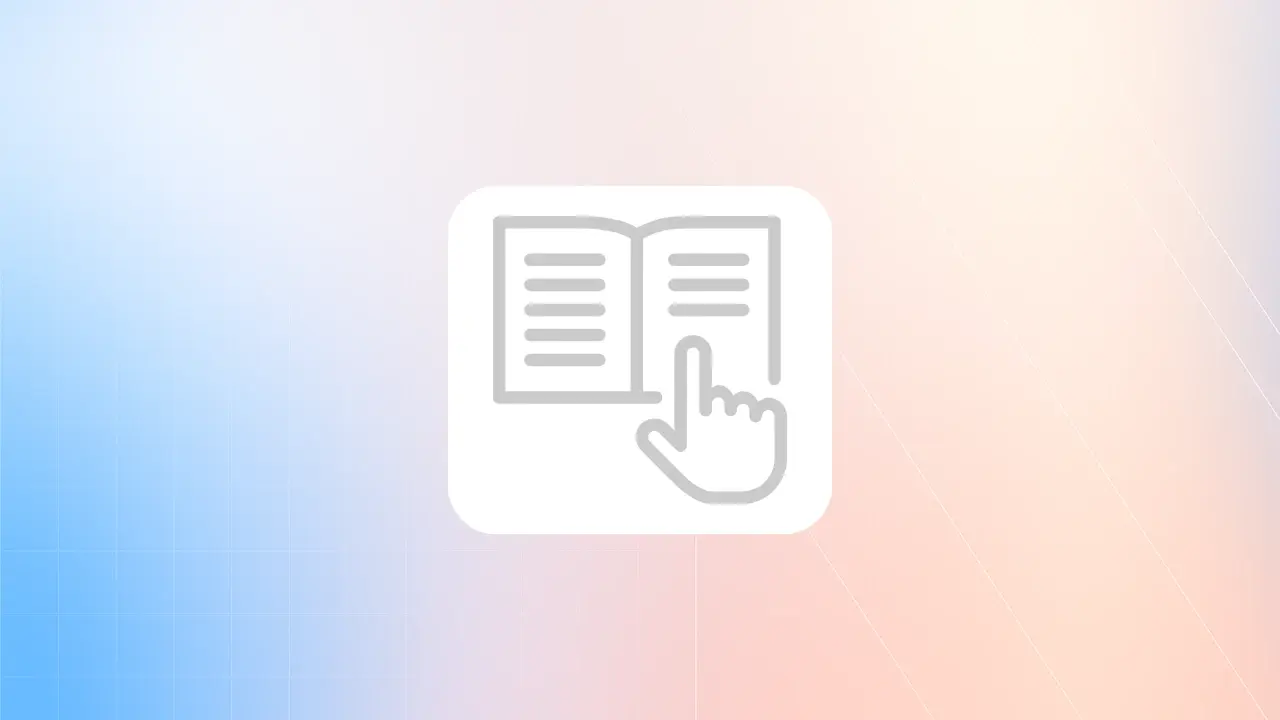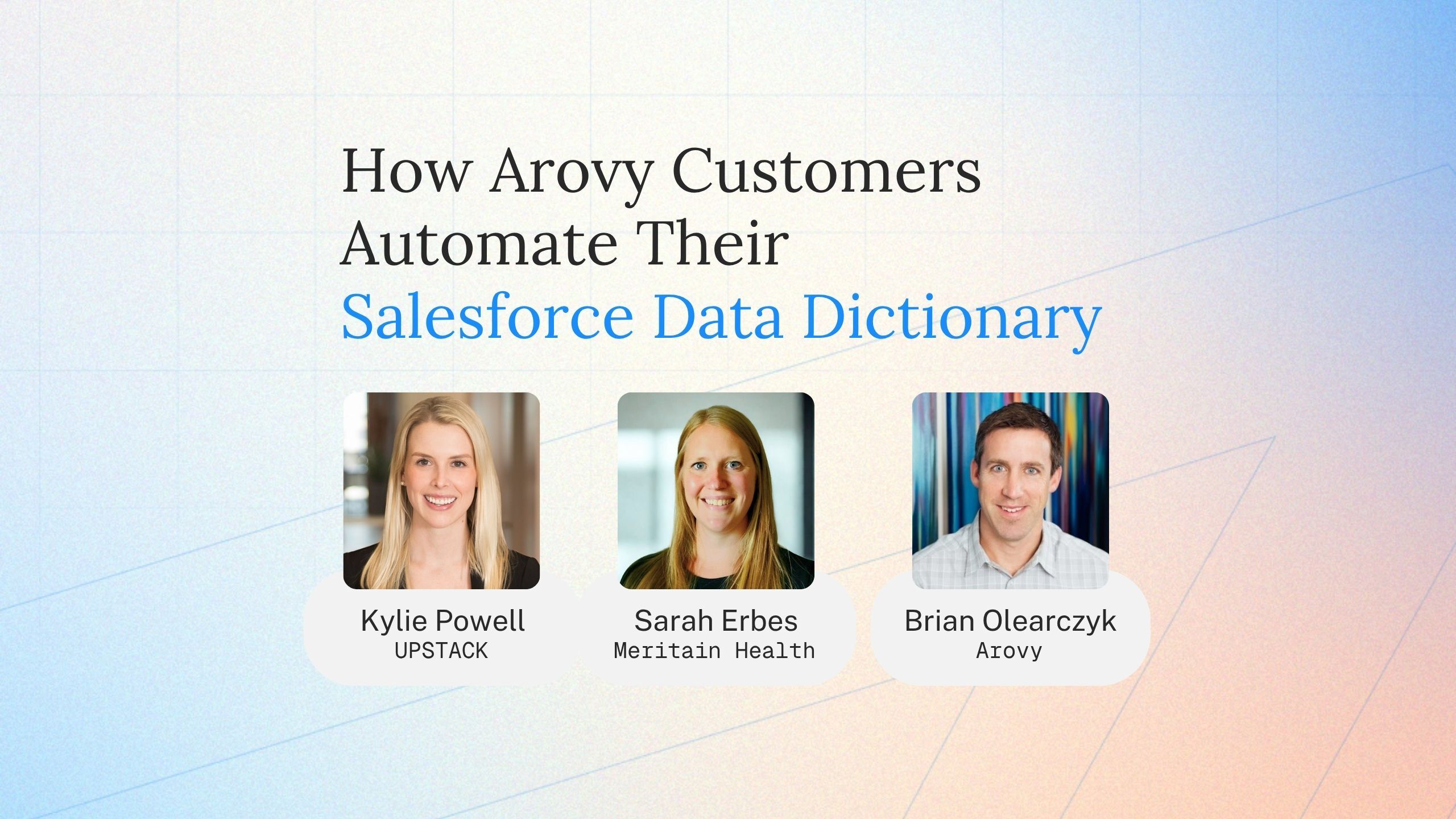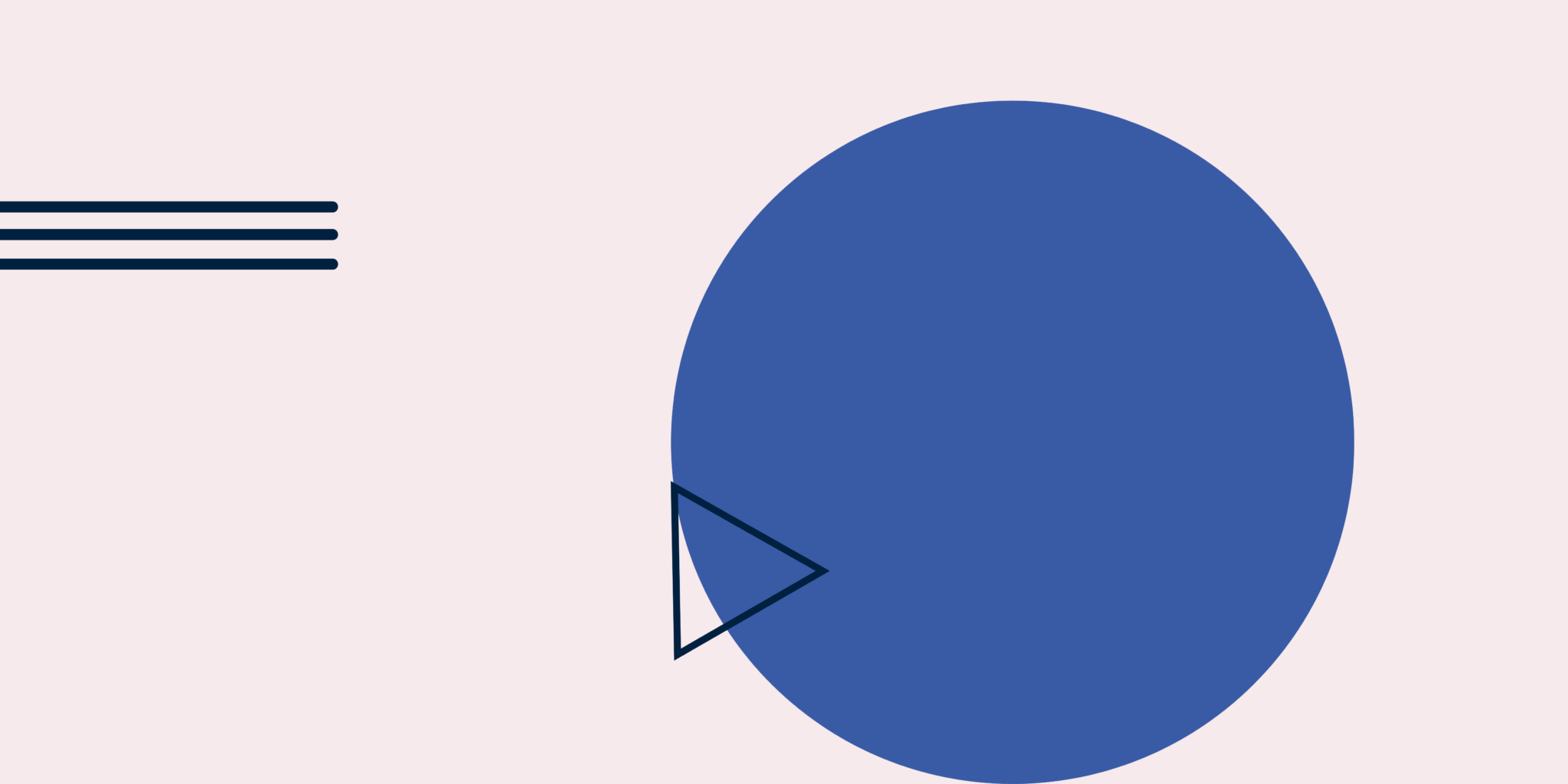How Arovy Customers Automate Their Salesforce Data Dictionary
In our latest webinar (view recording) , Arovy customers Kylie Powell (VP, Business Systems & Data at Upstack) and Sarah DeWald (Sr. Salesforce Project Lead at Meritain Health, an Aetna Company) showed how a dynamic, automated data dictionary reduces reporting discrepancies, speeds delivery, and lays the groundwork for analytics and AI, especially at scale.
Kylie and Sarah discuss how they've moved beyond outdated spreadsheets, tribal knowledge, and clunky documentation processes by implementing Arovy's automated Data Dictionary.
Operational Alignment, Better Decision Making, & Executive Trust
If you have four fields for 'customer' and six fields for 'revenue', you can get very different outcomes/results when you run reports.”
“Even simple terms like 'customer' meant different things to different teams. You can come to the wrong conclusion if you're not aligned on the basics.”
— Kylie Powell, VP of Business Systems & Data, Upstack
Strategic Takeaway:
A live data dictionary eliminates conflicting definitions and enables shared language across departments. It improves executive decision-making, reduces reporting discrepancies, and prevents misinterpretation of metrics.
Strategic Impact:
-
Aligns Finance, CX, and GTM teams on key business definitions
- Avoids misalignment in high-stakes leadership meetings
-
Builds trust in reporting and business intelligence at the executive level
— Kylie Powell, VP of Business Systems & Data, Upstack
Developer Velocity & AI Readiness
“Our developers said this makes their job a whole heck of a lot easier and faster… speeding up development time and unlocking more resources.”
— Sarah, Sr. Salesforce Project Lead, Meritain Health
Strategic Takeaway:
An automated data dictionary increases developer speed and reduces rework by clarifying field usage and ownership. It also supports enterprise AI efforts through consistent, trusted data structures.
Strategic Impact:
-
Speeds delivery of platform and integration work
-
Reduces reliance on tribal knowledge
-
Lays the foundation for AI model alignment and safe deployment
— Sarah, Sr. Salesforce Project Lead, Meritain Health
Key to Merger and Acquisition Success
Q: "After 30+ acquisitions, how did you get all the companies to speak the same language?"
A: “Every time someone tries to dispute how we should use a term, I just send them the data dictionary. Now that this is our truth of how we use these terms, it shuts down those discussions pretty quickly.”
— Kylie Powell, VP of Business Systems & Data, Upstack
Strategic Takeaway:
When growth-by-acquisition multiplies definitions, the dictionary becomes the single source of truth that closes debates fast and keeps leadership aligned.
Strategic Impact:
-
Standardizes vocabulary across acquired entities
-
Resolves metric disputes quickly with an agreed reference
-
Reinforces leadership-approved definitions (e.g., MRR)
— Kylie Powell, VP of Business Systems & Data, Upstack
Lessons Learned
-
Start Small - Don't try to build your entire data dictionary at once. Start with high priority fields/objects by focusing on what's used in dashboards and KPIs that leadership uses most.
-
Start with power users. Begin data dictionary adoption with the teams who live in Salesforce daily, then expand to broader stakeholders.
-
Use tags to organize across objects/flows. Teams rely on tags (e.g., department, process); a practical example was using a CPQ tag across related objects and flows so everything CPQ‑related is discoverable in one pull.
-
Assign owners for key fields/objects. Change requests include a short definition and a named owner to keep changes accountable and avoid duplicates. (No owner, no change.)
-
Keep a weekly cadence. Hold a standing weekly review (data ops, Salesforce admins, change management, and the head of data assurance). Distribute dictionary updates with Salesforce release notes; Arovy’s metadata‑change reminders help keep this rhythm.
-
Bring developers in early. Developers reported faster work once meanings, usage, and ownership were unambiguous.
Why spreadsheets fail for data dictionaries
Kylie and Sarah have experience trying to maintain a dictionary in Excel/Sheets but made it clear... spreadsheets get out of date too quickly for fast‑moving orgs. An automated data dictionary like Arovy allows teams to see new fields/objects and other important changes in real-time.
Why executives care
-
Misaligned definitions surface in leadership meetings as conflicting numbers and conclusions; a shared dictionary prevents that.
-
Frontline teams (e.g., CX, Finance, Analytics, AI) need to trust the data and find it fast—the dictionary improves both trust and discoverability.
Why this becomes non‑negotiable at scale
-
Volume pressure is real. One environment was approaching ~60,000 fields, creating clean-up pressure and broken reports until a centralized dictionary and governance loop were in place.
-
Post‑acquisition sprawl. With 34 companies to align, pointing disputes to the dictionary ended back‑and‑forth and kept executive metrics comparable.
Start today: Rolling it Out
-
Scope v1 to decision‑critical metrics. Catalog only the fields powering the dashboards that drive leadership decisions.
-
Document definitions + owners; apply tags. Keep definitions short and opinionated; assign a clear owner; tag by process/domain/sensitivity.
-
Publish and link from reports. Make the dictionary one click away wherever people consume/review metrics.
-
Institutionalize a weekly update loop. Review upcoming org changes, confirm definitions/owners, and distribute updates with your release notes.
-
Invite developers as early adopters. Their feedback tightens definitions and proves the time savings.


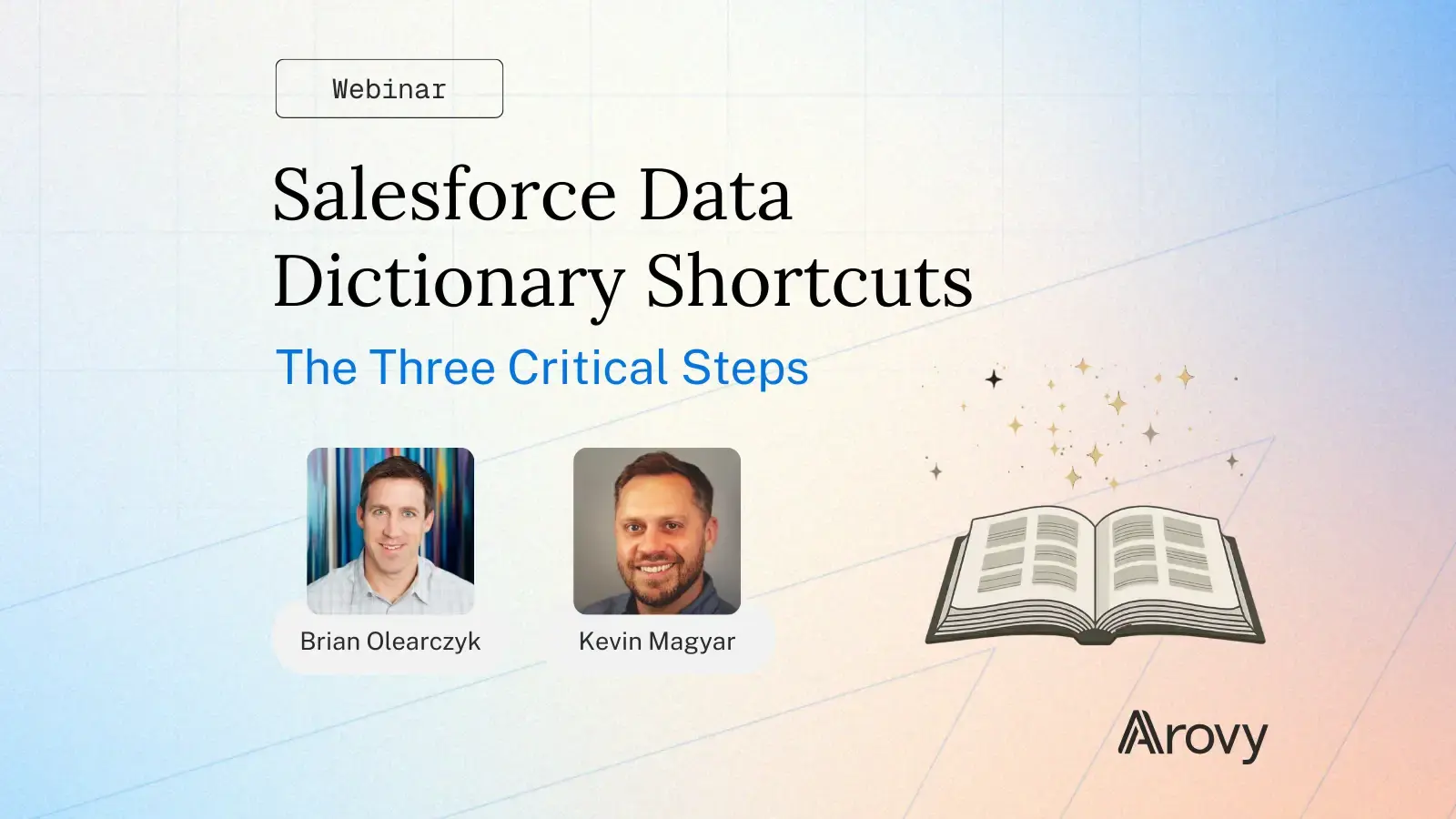
.webp)